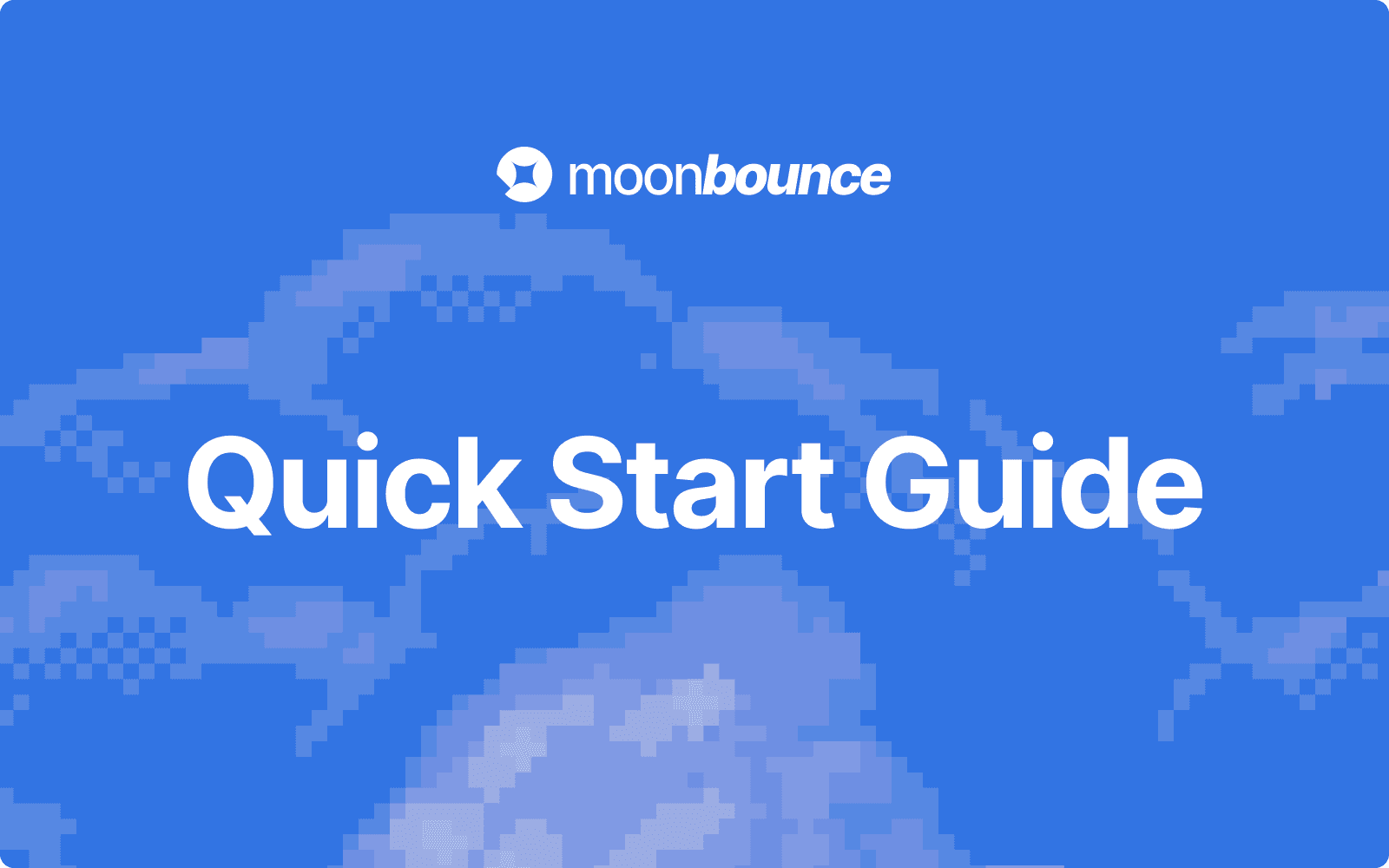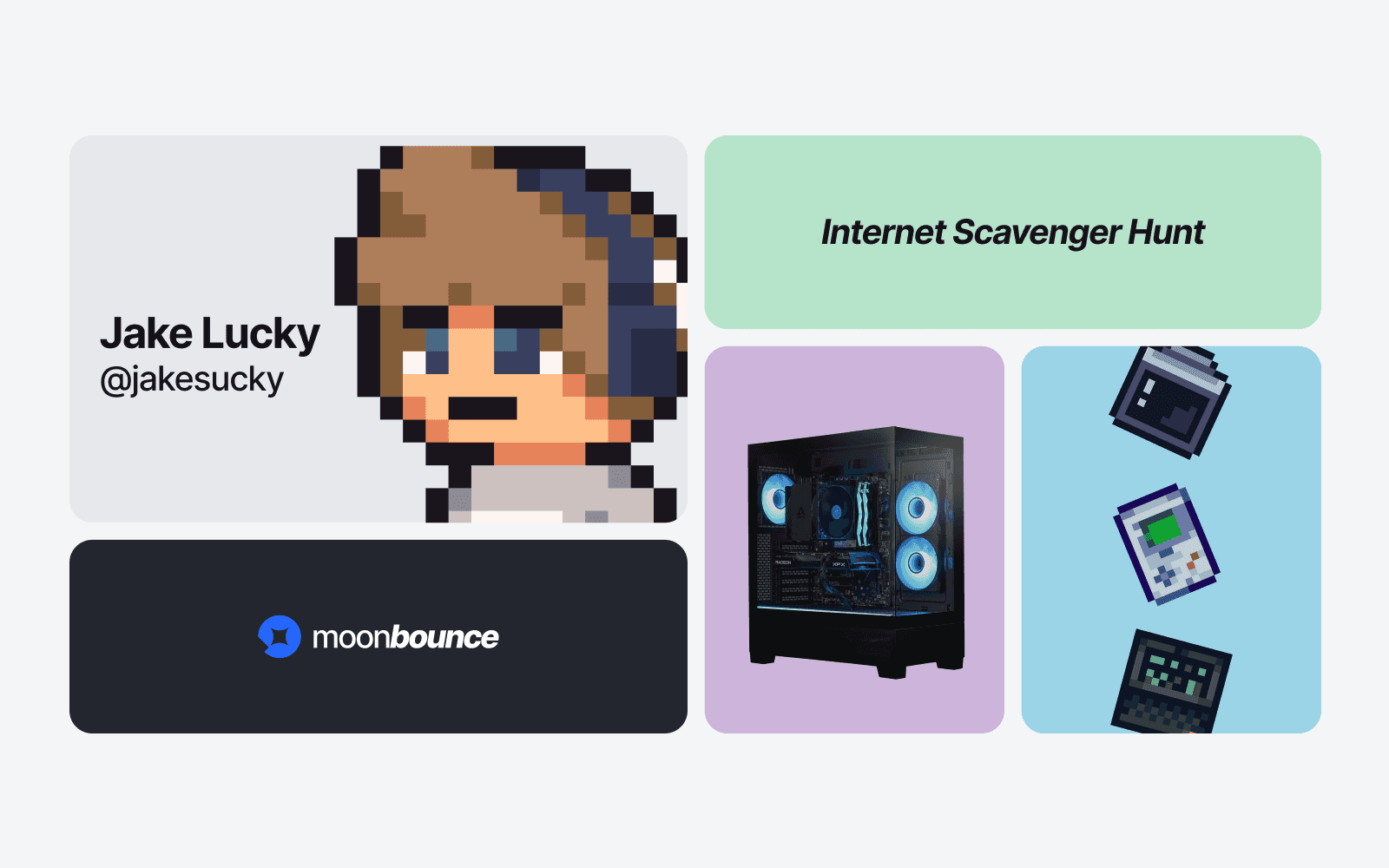Guide
How to Use Moonbounce
May 30th, 2024

Lune
Community
What is Moonbounce?
Moonbounce is a web extension that turns the internet into a multiplayer experience. Have you ever wanted to share your favorite moments of a YouTube video with your friends without the need to leave your browser? Now, you can do it with ease. Go shopping with friends, meet new people on your favorite niche websites, and go on adventures to make your virtual character stand out.
Moonbounce has grown exponentially since its initial beta release, allowing you to have watch parties with your friends and unfamiliar faces. Using Moonbounce is an excellent opportunity to interact with your friends while you have a sick day and an even better way to engage with your favorite creators while receiving curated rewards.
While you watch your favorite creator stream or browse their socials to see what's new, you can obtain awesome rewards that benefit YOU. Gain unique roles in their Discord server, get promo codes to use at checkout while buying merch, or even have your name show up in their videos. There are many ways to distinguish yourself from a crowd regarding your favorite creators. Don't just be a fan. Be a super fan.
How Do I Get Started With Moonbounce?
Head over to your browser's web store and install Moonbounce. After installation you'll be taken to the onboarding process. Create an account with one of the many integrations, then follow these simple steps:
Pick your username.
Customize your character.
Set your display name.
Pin the extension to the toolbar.
Prepare yourself to explore the internet like you never have before.
How Do I Use Moonbounce?
Head to your favorite website and click the extension icon on your browser's toolbar.
Once you enable the extension, you will see your very own character.
You will also see two buttons in the bottom left corner of your screen: the focus button and the chat button.
The focus button will hide all the extension users and loot on the page so nothing can get in the way of you and your parasocial relationship with your favorite creator.
The chat button lets you talk to anyone else on the same page. You will have infinite opportunities to make new friends with the same interests as you.
Every so often, loot will appear on your page. Hurry up and grab it before any loot goblins try to steal it from you. Once you have this loot, click the Moonbounce icon in the top left of your chat box or head over to your backpack on the Moonbounce web app.
Inventory
See all your items, accessories, and tools in one place.
Character
You can show your character off in various ways, such as equipping a mask, putting on a new hat, or picking a new avatar.
Crafting
Combine your new items into even more fantastic items. Create wizard hats, space masks, plushies, and more.
There are plenty of cool things to explore in the Moonbounce web app, like the Marketplace. The Marketplace is your one-stop shop for everything you could need to give you a stylish Moonbounce experience. Using your MoonPoints, you can purchase characters, accessories, materials, and tools. Have you seen someone with an incredible item you wish you had? Head over to the Recipes section of the Marketplace and unlock the recipe for the items you have been missing out on.
Customize Your Moonbounce Profile
Go to the settings page in the Moonbounce dashboard. Your Moonbounce profile is the central hub for other users to learn more about you. You can also access your account information here as well.
Change Your Profile Picture
Click "Change" under your profile picture.
Choose from one of the five avatars available.
Click "Change Avatar".
Change Your Display Name, Username or Email
Click the field you want to update.
Type your updated information.
Click "Update Profile".
Display Your Social Media
Click Social Accounts on the left side of the screen.
Click "Add" on the respective Social Media.
Once you are redirected back, your changes will automatically be applied.
How to Add Friends on Moonbounce
It's straightforward to add friends on Moonbounce. Once you are on the same page as the person you want to add, follow these steps:
Click the user you want to add
Inside the player vitals, click the add icon in the top right corner
Very simple! You are now ready to use Moonbounce. Good luck on your journey, and make the internet yours!
Signing off,
Shawn Hopkinson, aka Lune
You may also like




Sign up now before all the cool handles are taken

moonbounce
Enter the multiplayer internet.
©2023 - Moonbounce Inc.